News in GoalEnvision 22 November 2024

The new design of the perspective page in GoalEnvision has been improved with several functional and visual changes compared to before. In this update, we have focused on improving the panel that displays each condition.
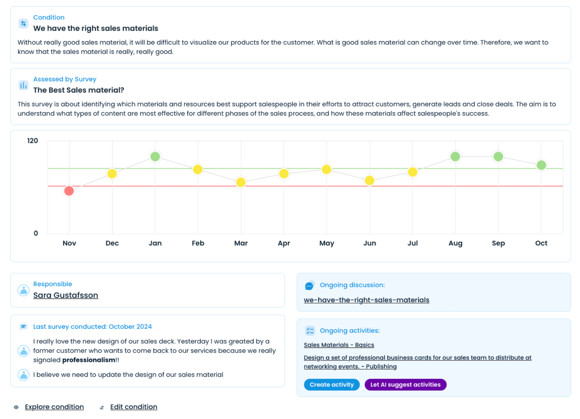
The new design of the condition panel is more user-friendly and information-rich, with clear graphical and functional improvements:
- Improved visual structure makes it easier to find the right information.
- Better information on what the graph shows.
- Direct view of comments provides deeper insights and history.
- Clearer and more intuitive management of activities and discussions supports proactive work.
- Hover over the colours in the traffic light history graph to see past comments and results.
The new box allows you to analyse and manage conditions more effectively, while strengthening the link between insights, status and actions.
Other updates
- Removal of the ‘Formal role’ field:
- The ‘formal role’ field has been removed as roles can now be managed directly via the organisation chart.
- Owner role can be assigned:
- Owners can now assign the owner role to other employees, and it is possible to have multiple owners in the organisation.
-
If you want to change the owner, first assign another person the role of owner. Then ask the new owner to change your role from owner to another suitable role.
-
Import of goals from Excel files:
-
You can now import goals directly from Excel files in .xlsx format. To do this:
Go to Settings → General → Import goals.
Tip: Use the template to import goals. You can find the template here...
-
-
Increased text space in several fields:
-
The system has been adjusted so that longer text can be accommodated in some fields, for example:
Area of operation
Name of the condition
This makes it easier to write more detailed information.
-
-
Improved navigation:
When you close a panel or page by clicking on the ‘X’, you are now automatically returned to the previous page you were on. -
Undo button presses:
If you accidentally click a button, you can now undo the action without losing the text or information that was previously on the page.
Share this article
Did you like this article? Here is more...
Working to a common standard is essential for any organisation striving for long-term success. When team members share the same tools and approaches, it creates a clear direction where everyone knows what is expected. This not only improves efficiency, but also ensures that everyone is working towards the same goal with consistent methods. When everyone is on the same page, it becomes easier to monitor results, adjust strategies and achieve success together.
AI Strategy Optimizer! Upload your business plan and let GoalEnvision's AI assistant create measurable goals and conditions to successfully implement the plan.